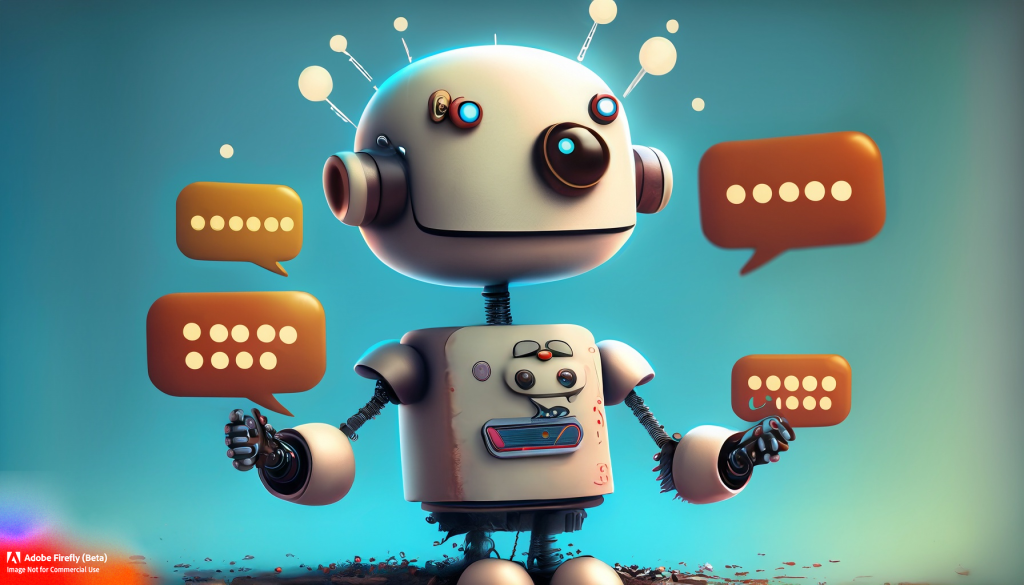ChatGPT-generated social media posts usually stink if you don’t provide detailed prompts. However, coming up with the right prompt might take more time than writing it yourself. Thanks to Allie K. Miller, whose TikTok inspired me to create this little macro to help automate a time-consuming task. However, it’s just the beginning for me to do some prompt engineering for other tasks I often do.
I love anytime I can take my technical background and use it to something in marketing more effectively. Creating “macros” or automations in ChatGPT is a great way to codify prompts so that you can enter them quickly and get consistent faster and more consistent results. If you create content using AI, some tasks are repetitive; one of the most common is creating social media posts for your company or brand. I hope this inspires you to make macros that help make your life easier when creating content.
Create a “Macro” In ChatGPT
First, Tell ChatGPT how you want to interact with them and define the behavior and variables. Not that I defined variables much like a programmer, but using natural language and the brackets to define them. Here’s the prompt I used:
I will provide a <social media post description> and a <style for the post> and you will write an engaging social media post.
Style options are Long Form for LinkedIn or Short Form for Twitter.
Long Form for LinkedIn will be educational, formal, relevant, and upbeat. The post should include a reference to artificial intelligence and/or marketing. It should be approximately 200 words and should use three hashtags at the end of the post. I will use variable "1" if I want this option.
Short form for Twitter will be informal, relevant, and should be a quick commentary on marketing and/or artificial intelligence. The post should be 280 Characters or less and use three hashtags at the end of the post. I will use variable "2" if I want this option.
I will prompt you by using the shorthand SMPost Topic =<description> Style =<#> where <description> is the description of the post and <#> is a variable that will either equal 1 or 2. Here’s the prompt I entered and the response I got from ChatGPT-4.

Automate Social Media Post Creation Using Variables
Now I have the ability to instruct ChatGPT to complete tasks without typing in long prompts. I can also create variations by changing the styles variable. Here’s an example: I just saw an article about artificial intelligence replacing marketers, and I wanted to create a quick post on LinkedIn about that. I would use my programming in ChatGPT to riff on this; if I liked the first response, I could run with it. Or I could just hit the regenerate button until I got one I liked. I can then edit it and add links or leave it as is appropriate.
SMPost = Are chatbots going to take over for marketing professionals? Style=1Here’s the result of my new super short “macro” prompt.

Here’s the same instruction, but now I will use Style =2 to generate a post for Twitter with the same description. I don’t necessarily like the #Teamwork hashtag, so I’d remove it and then replace it with a link to the article that inspired the tweet to stay within the 280-character limit. I like that that ChatGPT includes emojis that have the correct context as well.

The mission behind Peripety Labs is Hackers helping Hackers market their products. I loved writing this post because it goes straight to our mission. I hope you apply this methodology to virtually any repetitive task in ChatGPT, and it saves you tons of time. This example was very much focused on Linkedin and Twitter. You could do the same for Instagram or Facebook. I can’t wait to share our next hack with you, so keep following us here!